Getting Started For Recipe CreatorsUpdated 2 days ago
Welcome aboard! Follow these three simple steps to begin your Brewery Portal journey:
1. Activate your complete member account
To become a full Pro member, please follow the steps below:
- 1. Visit the Portal: Open your browser and navigate to https://pro.minibrew.io/.
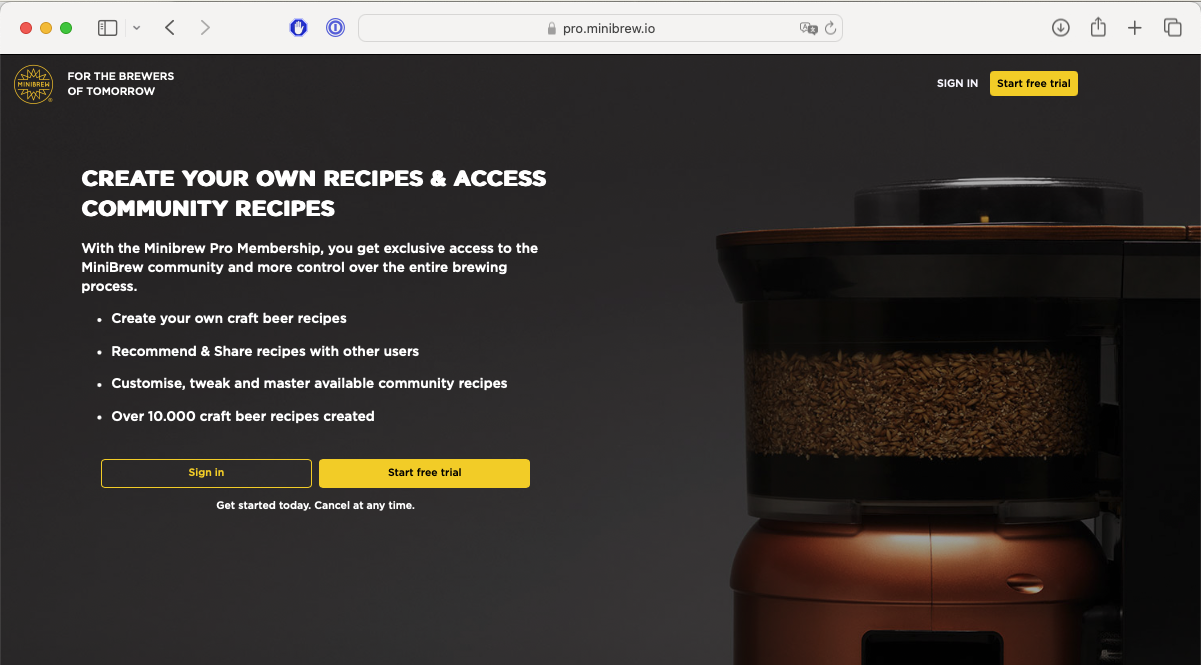
- Register with your name and email.
You can choose the membership plan you like.
You can enter your payment details to unlock the first month.
3. Activate and Go: Submit your credit card information, and voilà—you’re ready to brew!
Now, you can dive right in: explore recipes, craft your own creations, or scan a brew pack QR code to get started instantly.
2. Free Ambassador Membership
If you’re an Indiegogo backer, influencer, or part of Exobrew’s first production batch (EXO-1001-EXO-1030, you qualify for Ambassador status—completely free!
- Option 1: Sign Up Normally
Could you complete the three-step free trial process above?
After you activate the trial, please send a message to the Exobrew team asking for your Ambassador membership.
We’ll upgrade your profile and remove any billing; your membership becomes free automatically.
Option 2: Direct Setup
Message the Exobrew team before or during signup.
Tell us you’re an Indiegogo backer, influencer, or early batch user with order confirmation.
We’ll create your account at the Ambassador level—no payment is needed.
3. Configure your notifications
Your notifications in the portal will alert you to the activity required when brewing a beer. You can decide how you want to receive these messages.
- 1. From your desktop, click your settings > systems > notifications
- 2. Select Preferences from the menu to open your notification preferences.