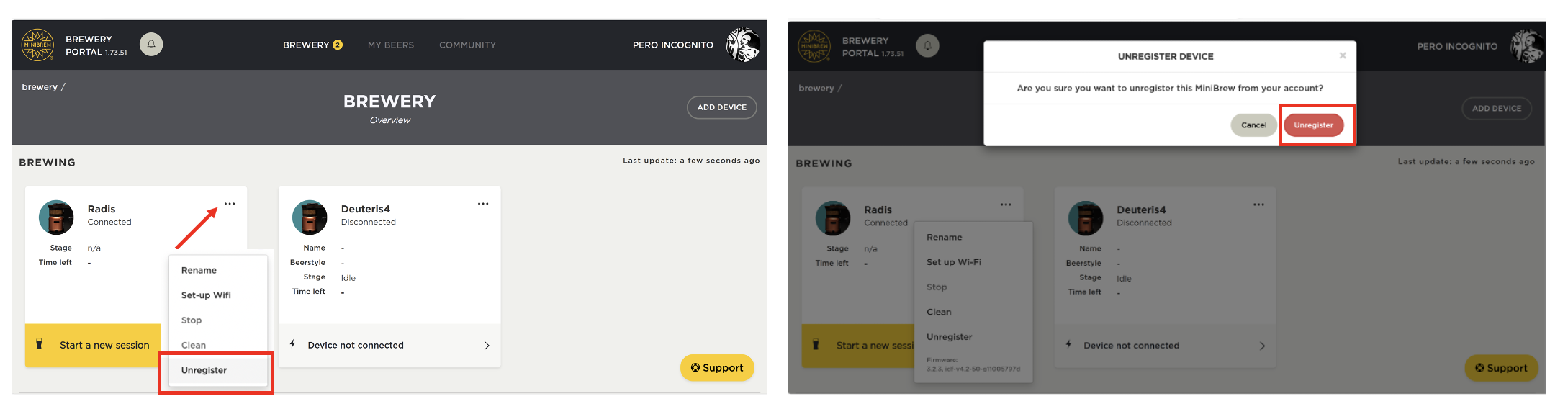How Do I Remove The Previous Owner?Updated 2 days ago
When you bought your device second hand it's important to remove the previous owner. Here are few steps how to remove his / her brewing device from their account.
iOS app
Go to 'profile > settings wheel > manage devices > select a device > tap unregister. Here is a screenshot:
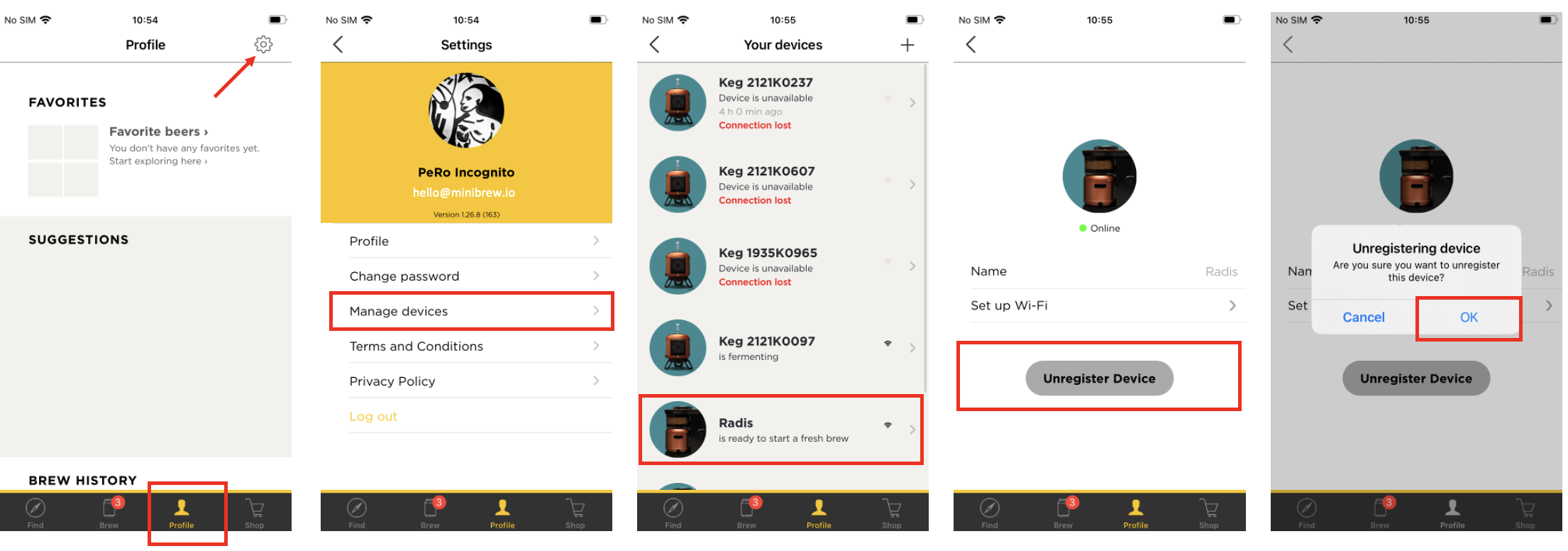
Android App
Go to 'Brew' > Select device > 3 dots (top right) > Tap Unregister > Confirm. Here is a screenshot:
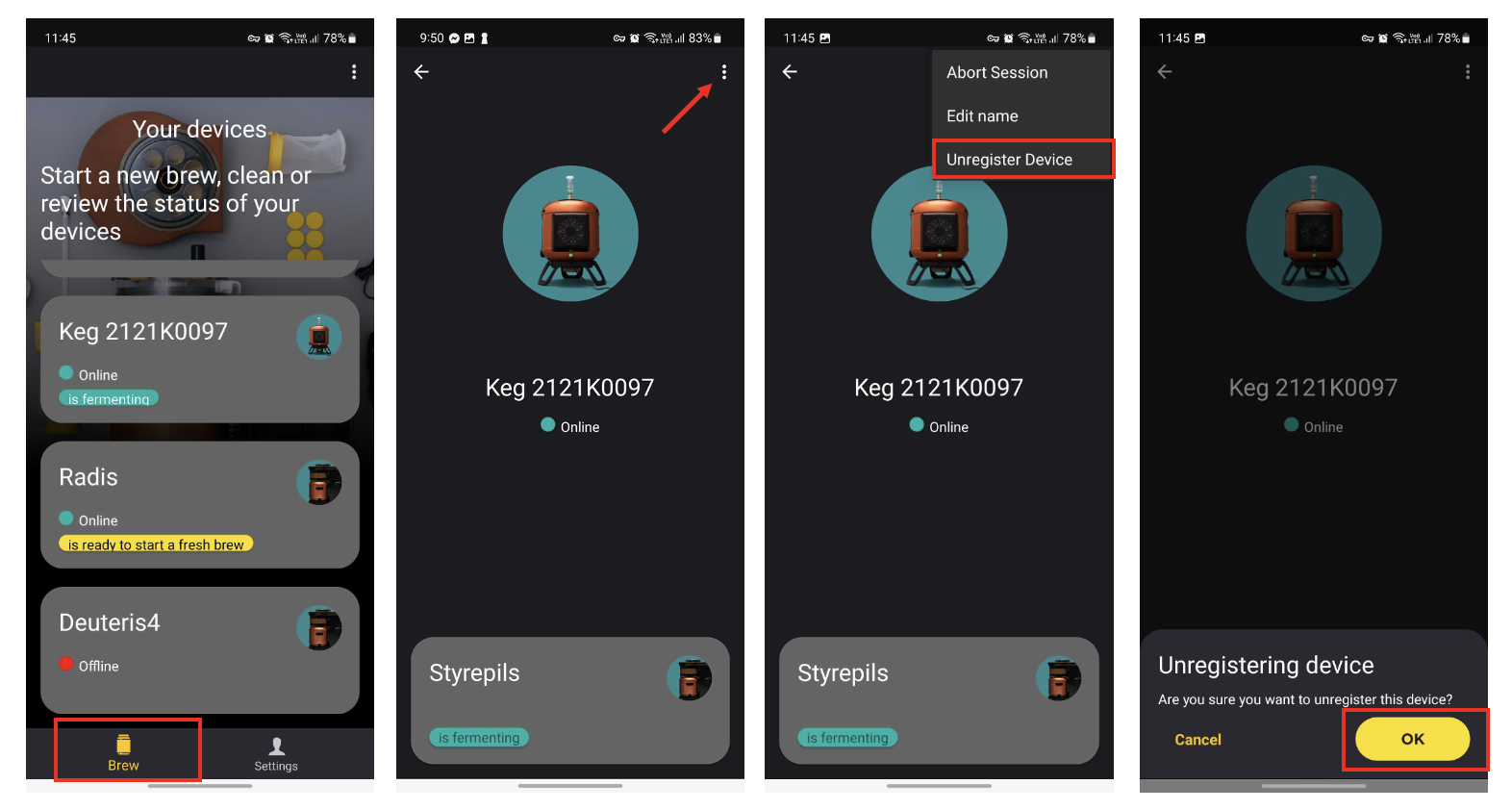
Web
Login at your Pro-membership > select device > Tap unregister > confirm. Here is a screenshot: