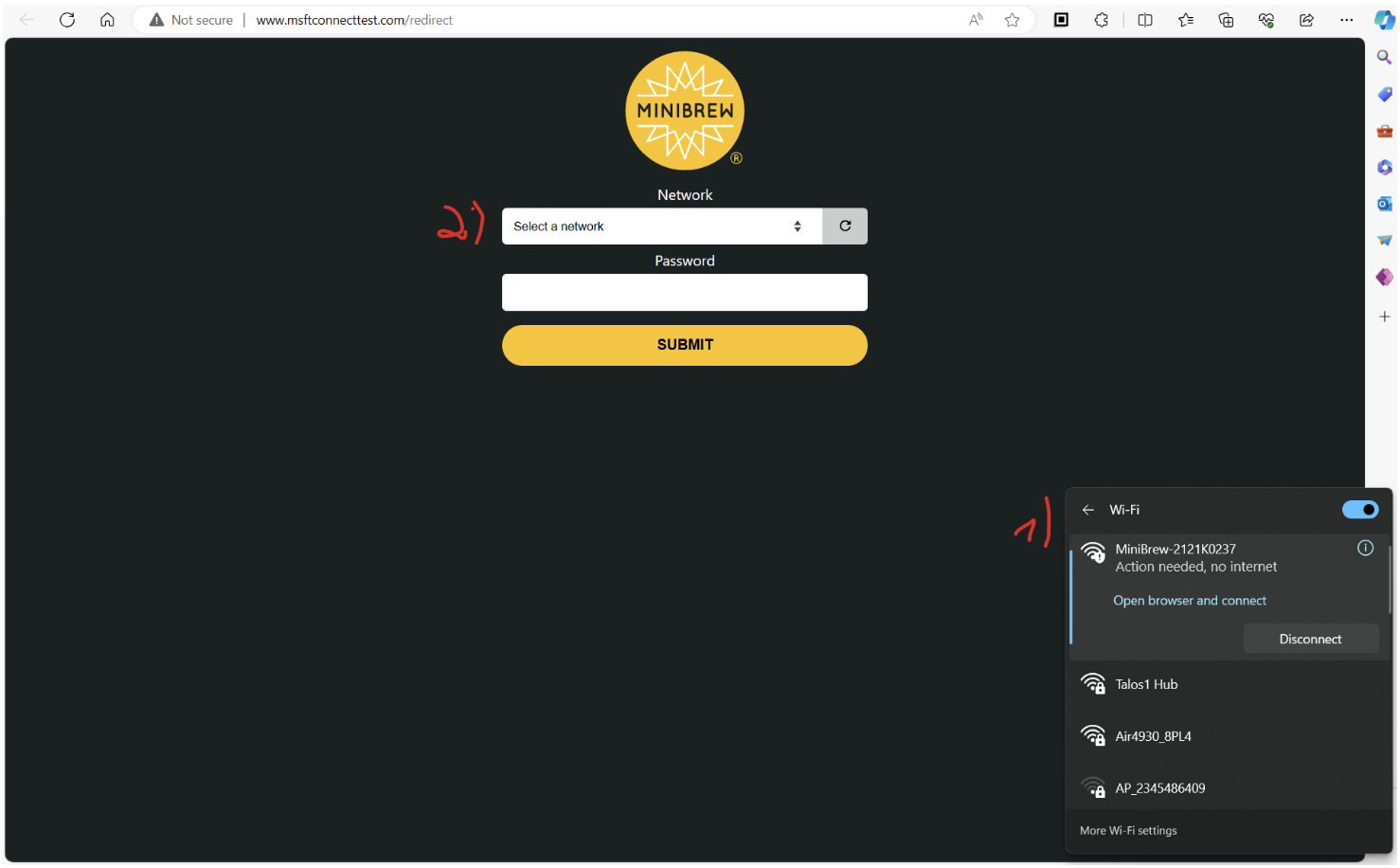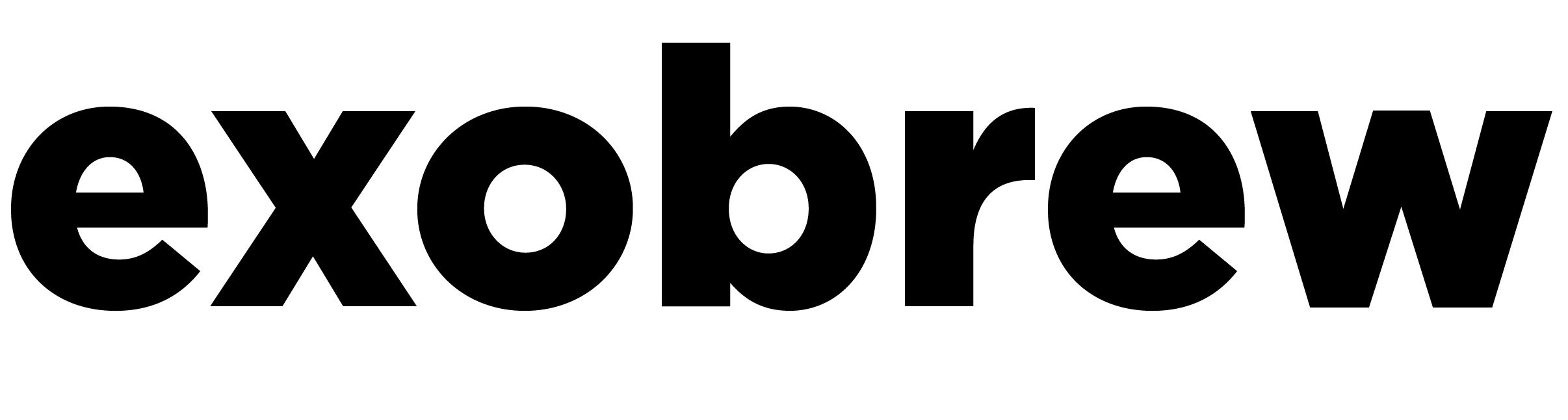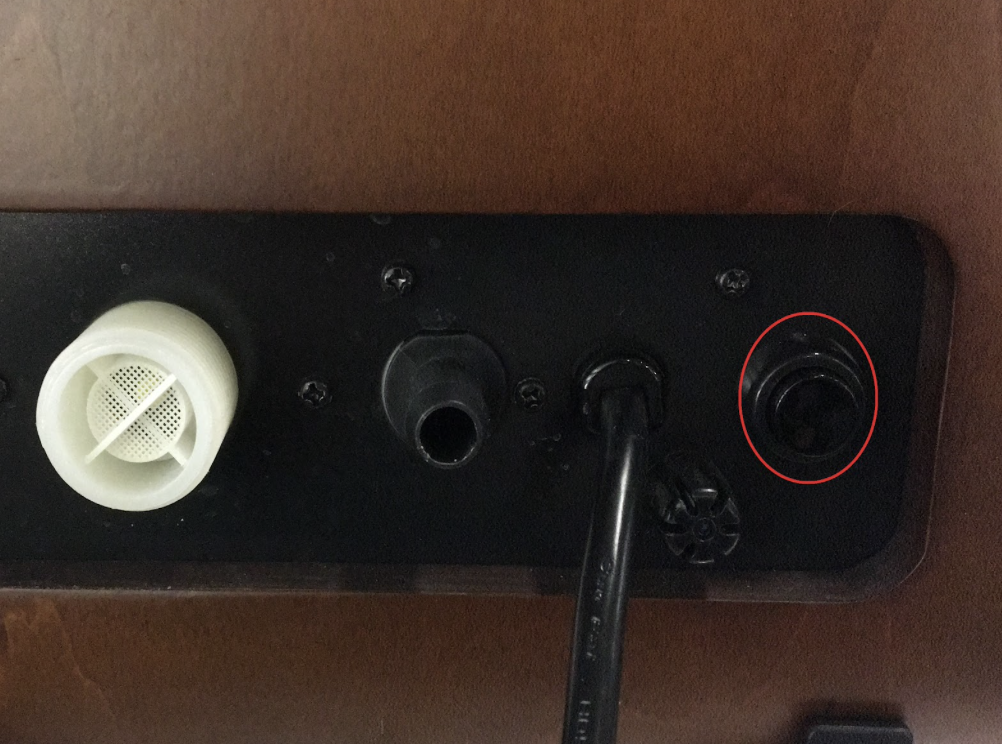How To Connect Device To WiFi?Updated a day ago
MiniBrew is your go-to destination in the beer world, offering a connected device that opens doors. Either you use an automatic or manual setup.
Automatic Wifi Setup
- When configuring your machine for the initial setup, you'll receive guidance through the app or browser. In the app or browser, it appears as follows in iOS app:
Manual WiFi Setup Base Station
- To ensure your MiniBrew is up and running smoothly, let's start by checking if your Wi-Fi network is operating on the 2.4GHz frequency. You can find a helpful guide on identifying the 2.4GHz network in our Help Center article.
Once you've identified the correct network, a simple trick is to unplug your MiniBrew for a few seconds until the light goes out, and then plug it back in.
1. For a manual setup of your Wi-Fi credentials, just hold down the button at the back of the machine. It's a quick and easy process to get your MiniBrew connected hassle-free!
2. Don't forget to wait till the LED on the side turns purple!

3. Connect to this WiFi hotspot with your computer or iOS device. You can do this in the Settings App on your phone under the WiFi settings (see the app screenshot below).
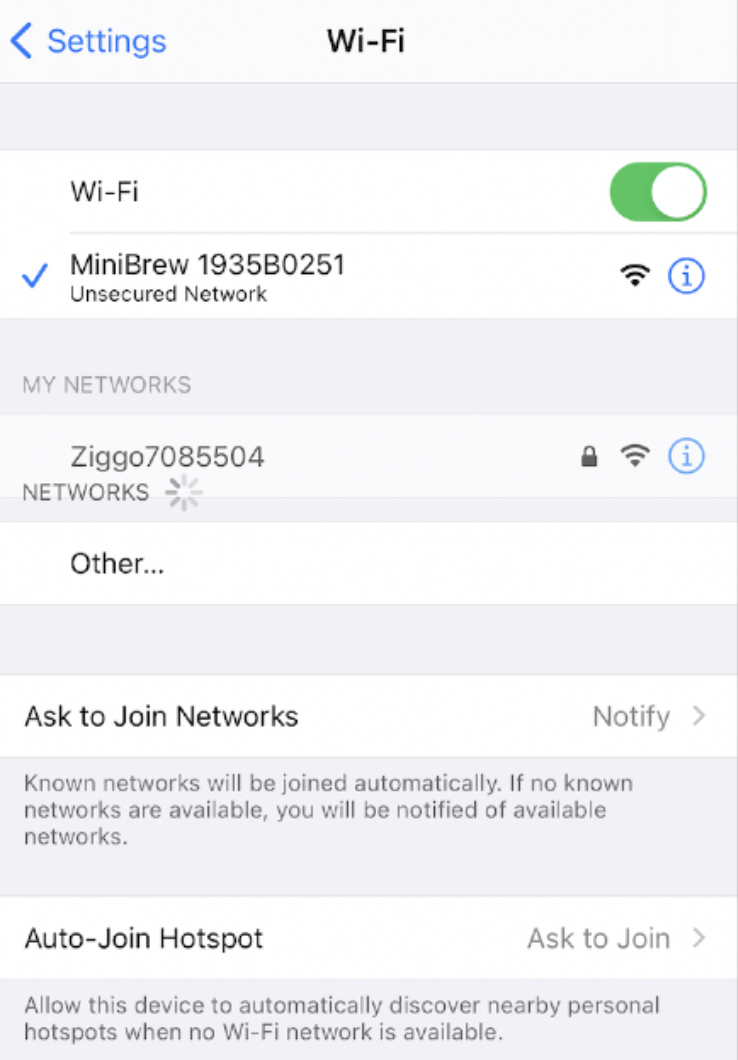
4. Once connected to the hotspot, the WiFi configuration window will open automatically. If it doesn't open automatically, go to 192.168.41. Enter your WiFi SSID (network name) and password. Once this is done, press the submit button

5. After a few seconds, the LED on your device should turn green.

Manual WiFi Setup Smart Keg
- 1. For a manual setup of your Wi-Fi credentials, just hold down the silver button for 10 second at the back of the keg. It's a quick and easy process to get your MiniBrew connected hassle-free!

- 2. Once activated, your computer or phone should be able to detect the MiniBrew device as an available Wi-Fi network. Connect to it, and your browser should be automatically redirected to the Internet connection screen.
- 3. On this screen, select your Wi-Fi network and enter its password to complete the connection process.