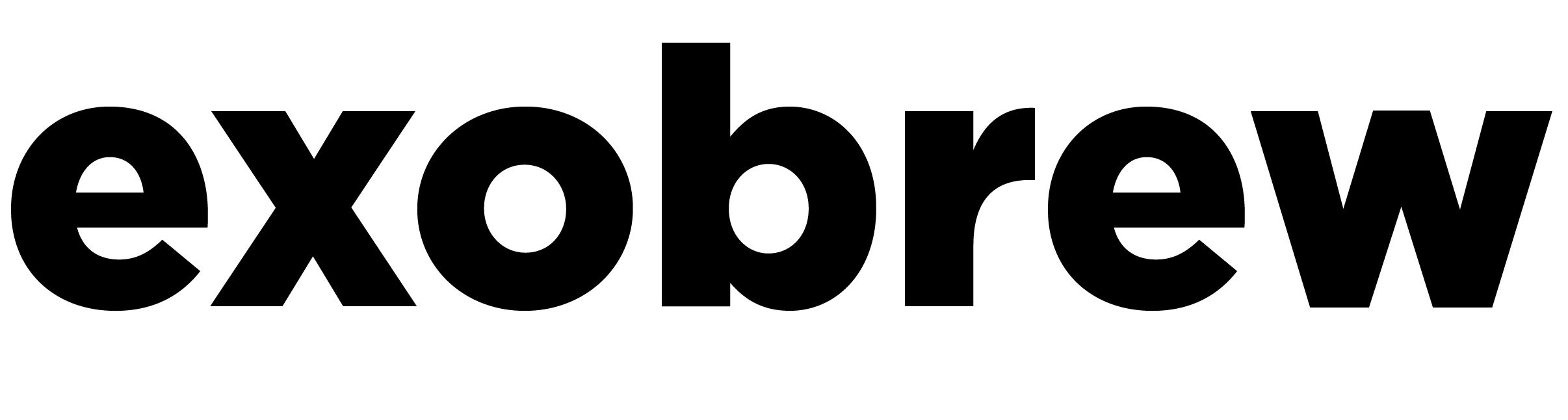Troubleshooting QR Code IssuesUpdated a day ago
While QR codes are typically reliable and efficient, we understand that sometimes issues may arise. If you encounter difficulties with a QR code, please follow these steps for assistance:
Use Brewpack App or Brew Portal: Please note that Brewpack QR codes must be scanned using the Brewpack mobile app or Brew Portal. Regular QR scanning apps may not work with brewpack QR codes.
Inspect the QR Code: Make sure the QR code is not damaged or obscured in any way. Clean the surface if needed and ensure there are no smudges or scratches affecting its readability.
Try Again: Sometimes, a simple refresh or attempt to scan the QR code again can resolve the issue. Close the MiniBrew app and try scanning the code once more.
Contact Customer Support: If the QR code still does not work after trying the above steps, it's time to reach out to our customer support team for further assistance. Please provide the following information when contacting us:
- Brew pack name
- Photo of QR code
- Description of the issue encountered
- Any error messages displayed (if applicable)
Our dedicated support team is here to help you resolve any concerns promptly.